Microsoft’s Vision for AI PCs: Windows Will Have Photographic Memory of Everything You Do On Your Computer
May 20th, 2024Update: “A Better Way To Recall Anything”
This looks like a built-in retroactive surveillance feature that law enforcement and intelligence agencies will love:
Remember: DARPA LifeLog:
LifeLog was a project of the Information Processing Techniques Office of the Defense Advanced Research Projects Agency (DARPA) of the U.S. Department of Defense (DOD). According to its bid solicitation pamphlet in 2003, it was to be “an ontology-based (sub)system that captures, stores, and makes accessible the flow of one person’s experience in and interactions with the world in order to support a broad spectrum of associates/assistants and other system capabilities”. The objective of the LifeLog concept was “to be able to trace the ‘threads’ of an individual’s life in terms of events, states, and relationships”, and it has the ability to “take in all of a subject’s experience, from phone numbers dialed and e-mail messages viewed to every breath taken, step made and place gone”.
And now…
Microsoft Recall, “Keeps Track of Everything You See and Do On Your Computer”:
Microsoft’s launching Recall for Copilot Plus PCs, a new Windows 11 tool that keeps track of everything you see and do on your computer and, in return, gives you the ability to search and retrieve anything you’ve done on the device.
The scope of Recall, which Microsoft has internally called AI Explorer, is incredibly vast — it includes logging things you do in apps, tracking communications in live meetings, remembering all websites you’ve visited for research, and more. All you need to do is perform a “Recall” action, which is like an AI-powered search, and it’ll present a snapshot of that period of time that gives you context of the memory.
As a matter of fact, everything you do on the PC appears on an explorable timeline you can scroll through. You can also search live meetings and videos thanks to Live Captions, which transcribes and even translates speech.
Full keynote: “The Semantic Index Is as Unique as Each of You”
—
I recently installed Ubuntu on a 2014 era Macbook Air that a client gave to me after they upgraded to newer hardware. I went with Ubuntu because I read that it installed without much pain on ancient Intel Macs. After only a minor fiddle with the wifi driver, I had it working.
Yes, Linux on the desktop is still a dumpster fire, but I’m thankful that it exists. Those of us out here on the edge might soon be gathering around and basking in its warm glow…
Via: CNBC:
Microsoft’s Build developer conference kicks off on Tuesday, giving the company the opportunity to showcase its latest artificial intelligence projects, following high-profile events this month hosted by OpenAI and Google.
One area where Microsoft has a distinct advantage over others in the AI race is in its ownership of Windows, which gives the company a massive PC userbase.
Microsoft CEO Satya Nadella said in January that 2024 will mark the year when AI will become the “first-class part of every PC.”
The company already offers its Copilot chatbot assistant in the Bing search engine and, for a fee, in Office productivity software. Now, PC users will get to hear more about how AI will be embedded in Windows and what they can do with it on new AI PCs.
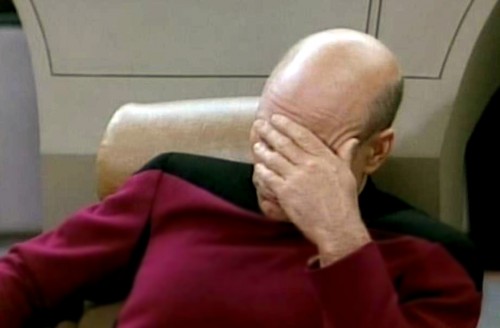

To be fair to Linux on the desktop, it is not as bad as that “dumpster fire” link makes it sound – for most general users. I switched from Windows XP in 2008, and the number of issues has been steadily going down.
With latest KDE 5 and Ubuntu 22.04 I did not have to do anything weird to get a working, stable system for my use case. And I play a lot of games too, Proton + Steam handles all the games I want fine. KDE as a desktop environment is the best I have used – customizable and feature-rich, much better than Windows.
I have also installed Linux for some older relatives who were totally helpless with Windows as well, and I have had zero issues with them. Set up auto-update and put icons in the same places as they were in Windows.